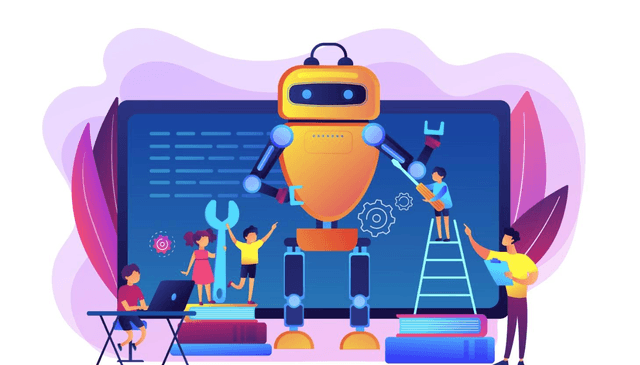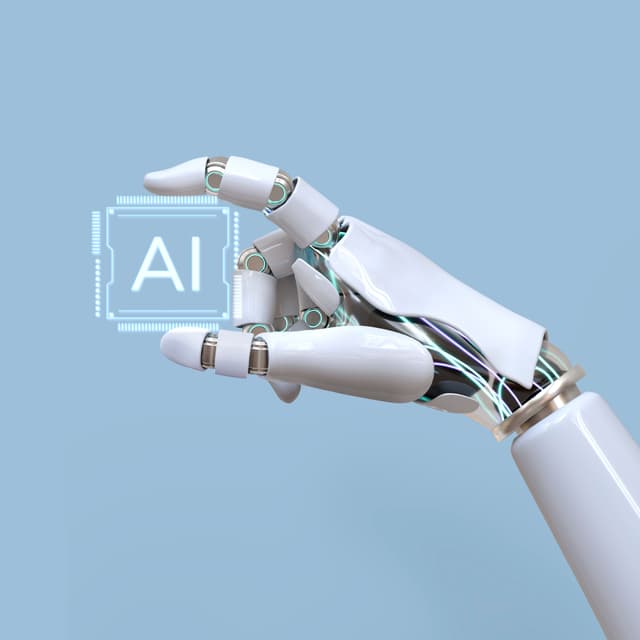1. Create a new project with/without templates
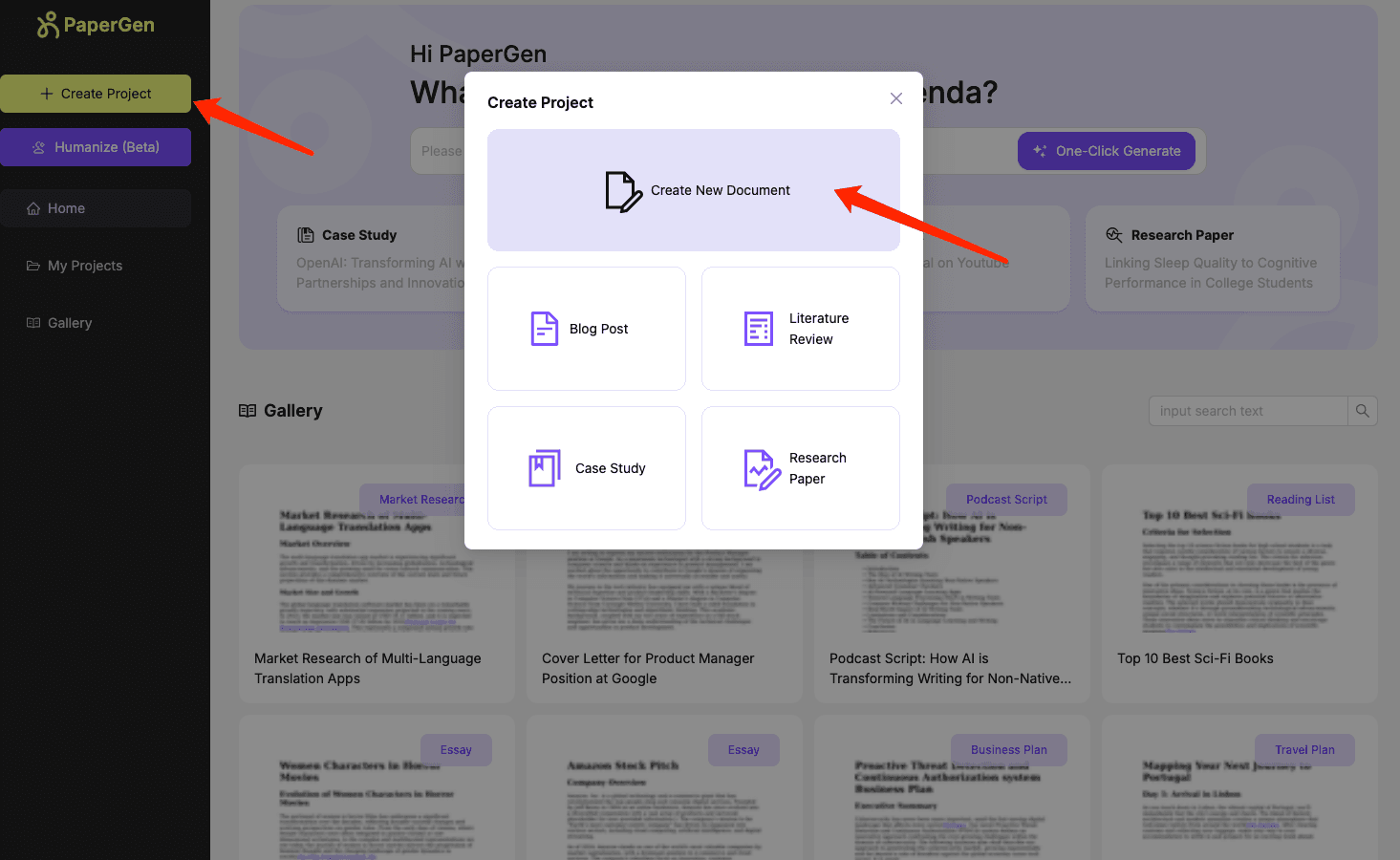
2. Slide the “Images in Paper” slider to ON.
If you want to have web graphs like this, ensure that “Allow Web-Sourced Images” is checked.
if you also want to have charts, "Automatic Charting with AI" is checked
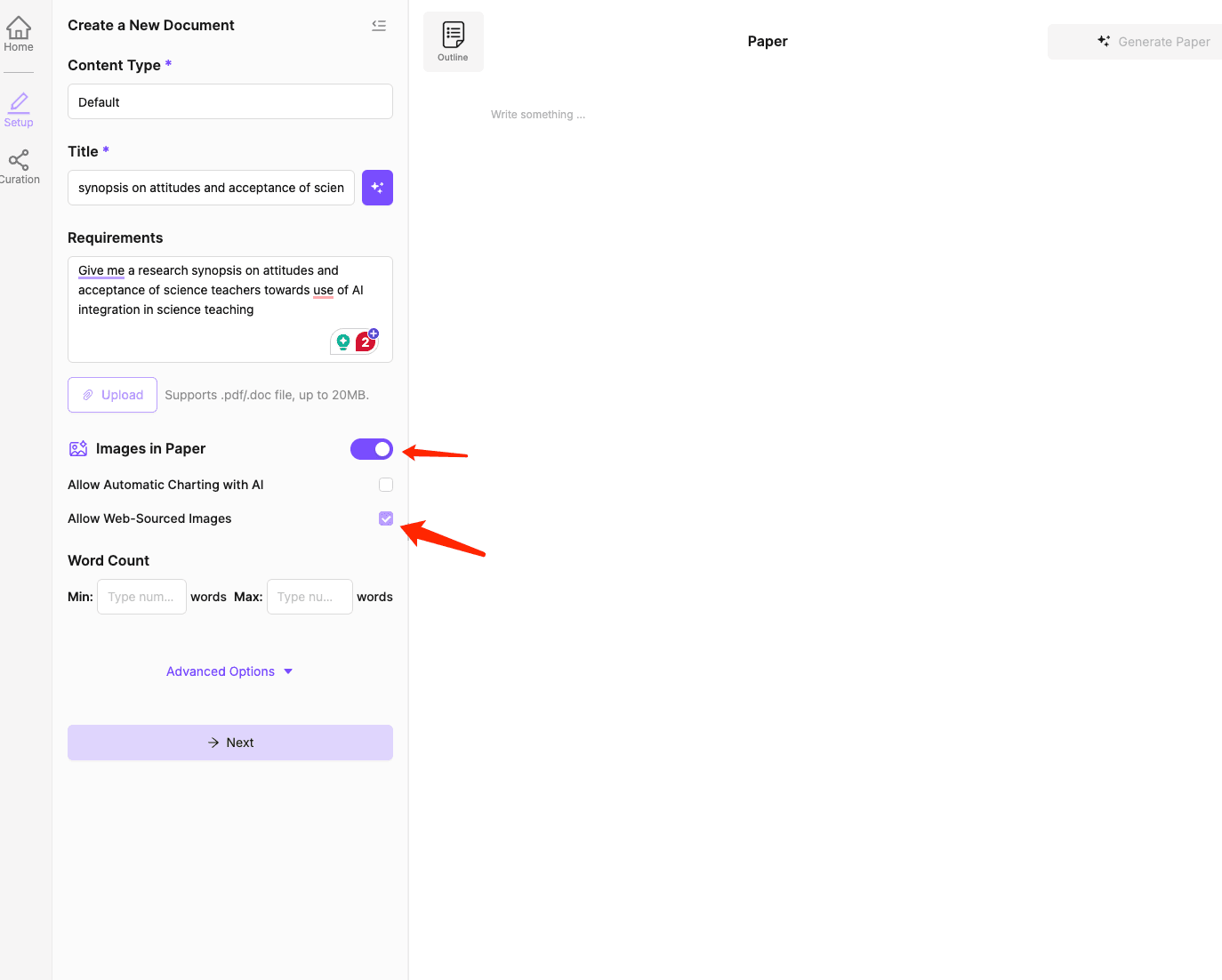

使用 PaperGen AI 激发您的内容潜力
让 PaperGen 成为您的终极 AI 论文生成器和写作助手。轻松创建人类化、无抄袭的长篇内容,用于研究论文、博客文章、市场分析等。PaperGen 应有尽有,让您自信写作。