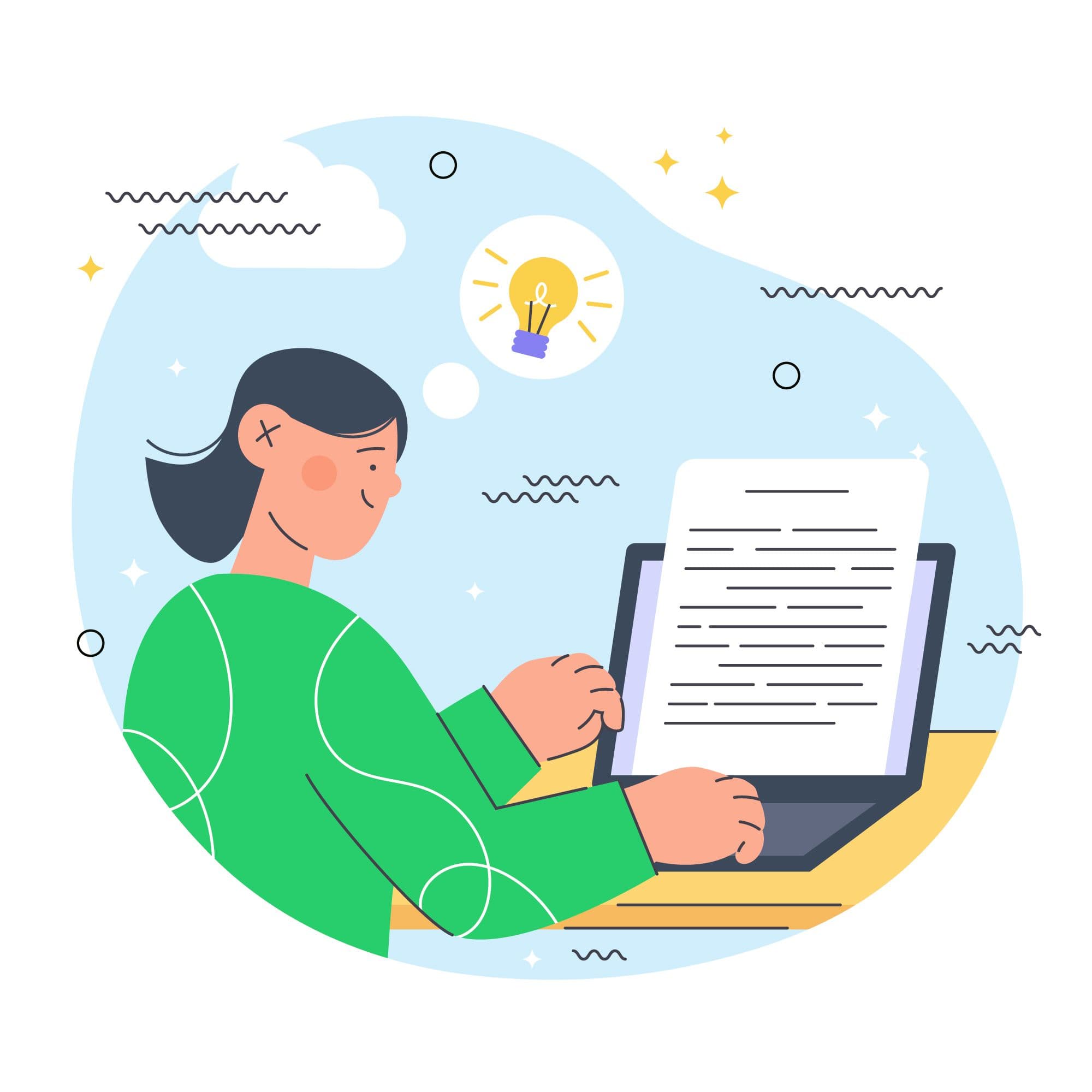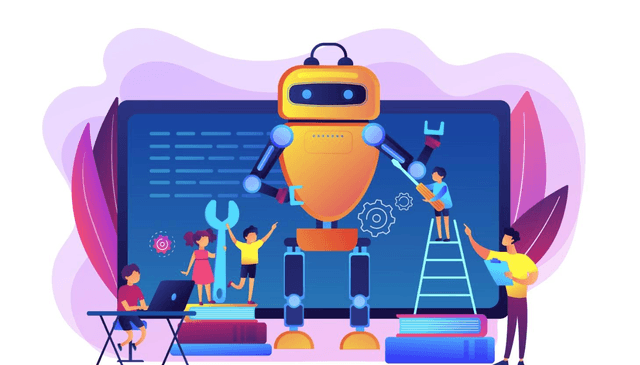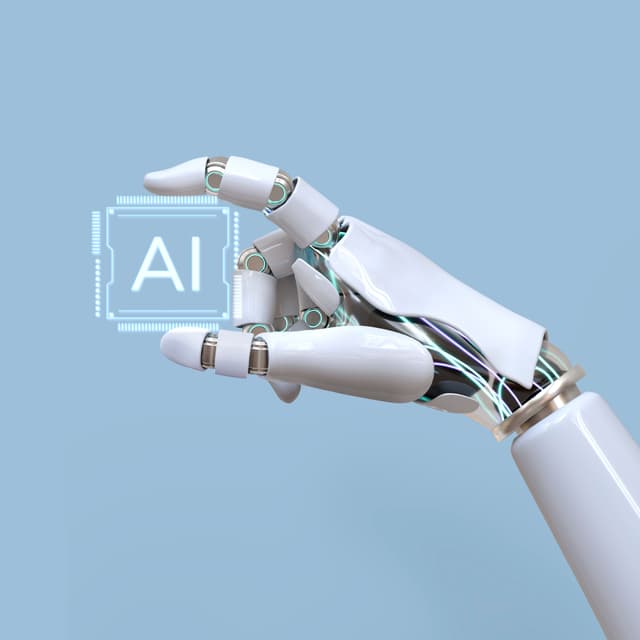Introduction
You’ve written a solid first draft. The ideas are there, the structure is decent, and your argument flows—but something still feels off. Chances are, it’s your word choice. The right words can make your writing clearer, more engaging, and professional. The wrong ones? They can dull your message, confuse your reader, or make your tone sound inconsistent.
This is where writing synonym suggestions come in. Swapping out just a few repetitive, vague, or awkward words with more precise alternatives can instantly elevate your draft. Whether you’re writing an academic essay, a cover letter, or a blog post, fine-tuning your vocabulary is key to getting your point across.
In this post, we’ll explore how strategic synonym replacement improves your writing, offer tips on how to choose the best alternatives, and show you how PaperGen—a cutting-edge AI writing assistant—can guide you to the perfect word choice every time.
Why Word Choice Matters
Every word carries weight. Some add clarity and power; others simply fill space. Making better word choices helps:
- Avoid repetition
- Increase precision
- Enhance tone and voice
- Make your message more persuasive
- Improve readability
Imagine reading a report where the word “important” appears ten times in three pages. It starts to lose its impact, right? Swapping in synonyms like “significant,” “critical,” or “essential” keeps your writing fresh and impactful.
When to Use Synonyms in Your Draft
Using synonyms isn’t about overcomplicating your writing—it’s about variety and clarity. Here are moments when synonym suggestions come in handy:
You Repeat the Same Word Too Often: Readers notice when the same word shows up again and again.
Your Words Feel Too Basic or Vague: Words like “thing,” “good,” or “nice” often signal weak vocabulary.
You’re Not Matching the Right Tone: A casual word might not work in a formal essay, and vice versa.
You Want to Sound More Professional: More polished vocabulary can boost your credibility.
You’re Editing for SEO: Smart word choice (and variation) can help your content rank better.
Smart Strategies for Finding Better Synonyms
Before you reach for a thesaurus and start swapping words left and right, here are a few tips for choosing effective synonyms:
1. Match the Context
A synonym might technically mean the same thing, but if it doesn’t fit the sentence, it can sound off. Always read your sentence aloud after a word swap.
Example:
- "He was mad about the mistake." → "He was furious about the mistake." (Works if you want a stronger emotional tone.)
2. Watch for Nuance
Words can carry subtle differences in meaning. For instance:
- “Childish” vs. “youthful”
- “Cheap” vs. “affordable”
- “Skinny” vs. “slim”
Choose a synonym that reflects the exact tone and intent you’re aiming for.
3. Avoid Overcomplicating
Don’t sacrifice clarity just to sound smart. Replace “use” with “utilize” only if it makes sense and adds value.
4. Balance Variety with Simplicity
Sometimes, using a simpler synonym is the better move. Aim for variety, but keep your audience in mind.
How PaperGen Helps Improve Word Choice
PaperGen isn’t just an AI writing tool—it’s your personal writing coach. With real-time synonym suggestions and intelligent phrasing assistance, it helps you elevate your writing while keeping your message clear and natural.
Here’s how PaperGen makes synonym selection easy:
1. Context-Aware Suggestions
PaperGen understands your sentence as a whole—not just isolated words. Its synonym suggestions are based on context, tone, and readability.
Example: Original: "Her presentation was good." With PaperGen: “Her presentation was insightful / compelling / well-structured.”
2. Human-Like Rewriting
Instead of robotic word swaps, PaperGen rewrites your sentences in a natural, human-sounding way. This helps avoid awkward phrasing or stiff language.
3. Tone Matching
Need a more formal, persuasive, or friendly tone? PaperGen adjusts its synonym and sentence-level suggestions to match your writing style goals.
4. Highlighting Repetition
When you use the same word too many times, PaperGen flags it and offers stylistic alternatives.
5. Smart Vocabulary Expansion
Want to enhance your writing over time? Use PaperGen as a learning tool. Its synonym suggestions teach you new words and how to use them.
Use Case: Polishing a College Essay
Let’s say you’ve written a personal statement for a scholarship. You’ve poured your heart into it—but it still reads a little... basic. With PaperGen, you can:
- Replace vague words like “thing” or “nice” with more vivid options
- Adjust tone to sound confident but not arrogant
- Remove repetition of common words like “important” or “experience”
In just a few minutes, your essay goes from good to great—with stronger word choice that reflects who you are.
Use Case: Editing a Business Report
You’re presenting your quarterly report to executives. You want to sound clear, concise, and professional. PaperGen helps you:
- Replace casual words with business-appropriate language
- Ensure consistent tone throughout the document
- Highlight passive phrases and suggest stronger verbs
These small tweaks build credibility and make your report more persuasive.
Conclusion
The secret to polished writing isn’t just in the structure—it’s in the details. Choosing the right words makes your work stand out, sound more natural, and connect more deeply with your audience.
Whether you’re revising a blog post, writing an academic paper, or polishing a proposal, synonym suggestions are your best friend—and PaperGen makes it easy to get them right.
With smart, context-aware word choice support, PaperGen transforms average drafts into sharp, compelling writing.
Try PaperGen today and let your words speak louder, smarter, and stronger.